Is your once-smooth Moniepoint POS system throwing a tantrum and blocking your sales? Don’t panic!
Blocked POS terminals happen, but fear not, this guide will teach you how to unblock your Moniepoint POS and get your sales ringing up again in no time.
So, take a deep breath, and let’s get your business back on track!
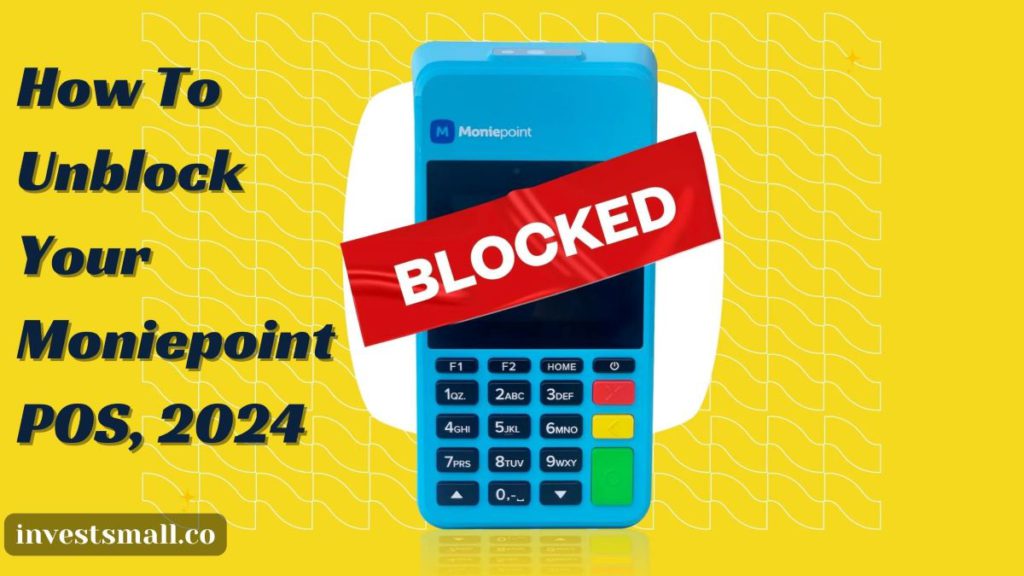
Why Your Moniepoint POS May Be Blocked
Moniepoint POS systems are vital to many businesses because they help with a wide range of transactions. However, sometimes these systems may become blocked.
This can lead to disruptions and knowing the main reasons for these blockages can help prevent or fix them quickly.
Below are some common reasons for Moniepoint POS blockages:
- Repeatedly entering the wrong transaction PIN can lead to a block as a security measure to prevent unauthorized access.
- Similar to the above, exceeding the limit for Business PIN trial attempts can result in a block. This is a protective measure against potential fraud or security breaches.
- Moniepoint may also block accounts that fail to meet predetermined daily targets. This can be seen as an attempt to enforce performance standards or compliance with operational guidelines.
- This error means a restriction on your account. You need to contact support or a Business Relationship Manager for help.
Learn how to buy airtime and data on your Moniepoint POS
How To Unblock Your Moniepoint POS
1. For incorrect pin entries
If your POS terminal is blocked due to entering the wrong transaction PIN repeatedly, follow these steps to unblock it:
- Ensure the POS terminal is powered on.
- Log in to your Moniepoint dashboard
- Navigate to ‘settings’, then select ‘Security’.
- Click on ‘Reset Transaction PIN’.
- Enter your Moniepoint online password, then input and confirm your new PIN before submitting.
- Restart the POS terminal to apply the changes.
2. For exceeding pin trial limits
Like the wrong PIN entry, if you’re blocked for too many tries, the fix is resetting your business PIN:
- Go to the settings menu in your Moniepoint dashboard.
- Select ‘Security’, then ‘Reset transaction pin’.
- Enter your current password followed by the new PIN.
- This reset grants you full access to your terminal’s functionality again.
3. For Restricted Accounts Due to Non-compliance
If your account gets restricted possibly because you failed to meet daily targets or other compliance issues, here’s what you can do:
- Contact the source from where you obtained your Moniepoint POS machine and explain the situation. They may assist you in the retrieval process.
- Or, visit Moniepoint’s password reset page and follow the instructions to reset your account password.
- After resetting your password, log back into the Moniepoint POS or portal with your new credentials to regain access.
4. For general account restrictions
If you encounter a “Restricted Account” error, it indicates a broader restriction on your account. To resolve this, you should:
- Contact Moniepoint’s support team or your Business Relationship Manager for further assistance. They will guide you through the steps to lift the restriction and unblock your account.
If you want to know how to get a Moniepoint POS, their charges, etc…, then you should check out my guide.

Additional Tips for Unblocking Your Moniepoint POS
- Regularly update your POS terminal software to access new features and security updates.
- Maintain clear communication with your aggregator for direct support and troubleshooting tips.
- Check transaction patterns. Look for any unusual activity. Report it to Moniepoint support if needed.
- Implement strict security measures to prevent unauthorized use of your POS terminal.
- Use Moniepoint’s support website and resources for guides and FAQs on managing your POS.
- Conduct regular reviews of your Moniepoint account to ensure compliance with operational guidelines.
- Engage with the Moniepoint user community for peer advice and solutions to common issues.
- Have a backup payment acceptance method in place in case your Moniepoint POS is unavailable.
- Respond to any requests for additional information or documentation from Moniepoint to avoid account restrictions.
Conclusion
Now, you know how to unblock your Moniepoint POS!
You’re welcome!
Check out some of my other helpful resources:
How to become a POS Agent in Nigeria
FAQs
How do I activate my Moniepoint account?
To activate your Moniepoint account, sign up on the Moniepoint platform. Complete the KYC (Know Your Customer) process by giving the needed documents. Then, verify your email and phone number.
How do I unlock my business PIN on Moniepoint?
To unlock your business PIN on Moniepoint, log in to your dashboard. Go to the settings and select ‘Security’, then ‘Reset Transaction PIN’. Follow the prompts to set a new PIN. If issues persist, contact Moniepoint support for assistance.
How do you troubleshoot a POS terminal?
To troubleshoot a POS terminal, check the power and internet. Then, restart the terminal and update the software. Also, make sure all cables are secure. If problems continue, read the terminal’s manual. Or, contact tech support for help.